How to find the verification code inside a report
We have developed a system to verify all of the information contained inside the reports from our partners. Follow these steps to verify your report.
Step 1: Purchase a report from one of our data partners
Currently the following partners support report verification:
Simply follow the instructions from any of our partners to purchase a report. After the report has been purchased and opened, please proceed to step 2.
Step 2: Copy the verification code

Please click on the red ‘check’ button to copy the verification code. A success message will indicate that this has been done correctly
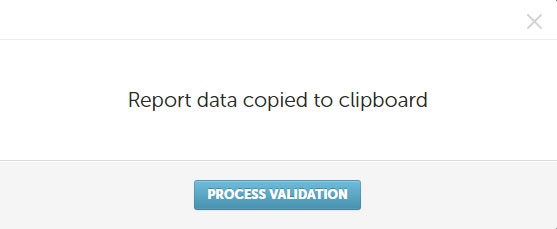
Step 3: Paste the code inside the VINchain Data Verifier
Navigate to the VINchain data verifier and paste the code inside of this box:
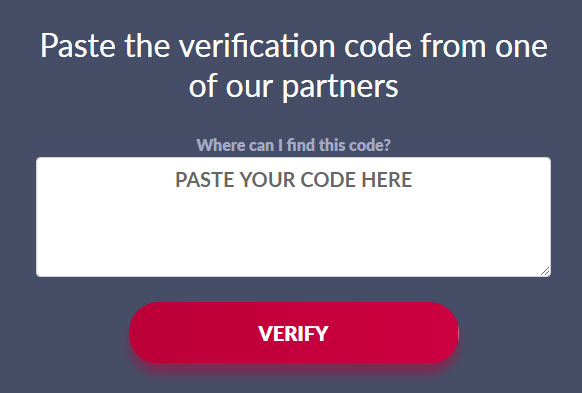
After the code has been inserted click on the red ‘verify’ button
Step 4: Done
Now you will see the result of the verification.










